
24 May Cyber Threats in 2025: How VPNs Keep You Ahead
Welcome to 2025—a year where your refrigerator can reorder groceries, your smartwatch knows your stress levels before you do, and your car practically chauffeurs you to work. Yet, this hyper-connected lifestyle has a dark side: cyber threats have evolved, becoming more sophisticated and pervasive. As our digital footprints expand, so do the opportunities for cybercriminals to exploit vulnerabilities.
Therefore, a solid Virtual Private Network (VPN) is more than desirable; it’s the order of the day. The best VPN is your digital bodyguard, whose data encrypts for you, covers your tracks, and keeps an eye out for cyber adversaries.
Let’s delve into the most pressing cyber threats of 2025 and explore how a reliable VPN can be your frontline defense.
1. AI-Powered Hacking: When Machines Attack
Artificial Intelligence is not so helpful for writing emails and scheduling things on your calendar anymore; hackers are using it as well. Automated attacks can now scan thousands of systems in seconds, analyze weaknesses, and deploy convincing phishing emails that could fool even the savviest user.
AI can imitate writing styles, mimic voices, and generate deepfakes that blur the line between real and fake. It can even help malware change its signature to dodge detection.
What VPNs Do Best:
VPNs don’t stop AI from creating malware; they are also perfect at not being found in the first place. When you use a VPN, your Internet Protocol and all the traffic are hidden and masked, which confuses AI scanners since they cannot see you.
Pro Move:
Grab a VPN with superior protocol support and obfuscation-based VPN obfuscation, making it harder for AI and machine learning bots.
2. Phishing Attacks 2.0: Now with Personalization
Phishing has come a long way since those laughable “Nigerian prince” emails. In 2025, phishing emails can look exactly like a message from your boss, complete with your company’s logo and writing style. They use data harvested from your social media and past communications to sound just right.
Cybercriminals are no longer casting wide nets—they’re spear-phishing, targeting individuals with pinpoint accuracy.
VPN to the Rescue:
VPNs make it harder for attackers to gather your browsing habits and personal data. When your traffic is encrypted, and your location is hidden, it’s much more difficult for scammers to tailor their attacks.
Extra Layer:
Pair your VPN with email filters and anti-phishing plugins for maximum protection.
3. IoT Vulnerabilities: When Smart Gets Dangerous
Everything from your fridge to your fitness band talks to the internet. It’s convenient, sure—but every one of those smart devices is a potential doorway into your network.
Cybercriminals are no longer targeting just laptops or smartphones. They’re now going after the weakest link: unsecured smart devices. These gadgets often have default credentials, minimal encryption, and limited software updates. Once compromised, they can become part of a botnet used in massive attacks—or worse, a listening post inside your home.
What VPNs Do:
A VPN encrypts the traffic from every connected device, ensuring all the little data packets leaving your network travel through a secure tunnel. Some VPNs offer features that extend protection to IoT devices through smart routers or multi-device coverage.
Bright Tip:
Ensure your router is VPN-enabled to safeguard every device connected—even the ones you forget are online.
4. Public Wi-Fi Pitfalls: The Convenience Trap
While on the go, public Wi-Fi at airport lounges, coffee shops, or co-working spaces is the digital lifeline. On the dark side, though, it’s a hacker paradise. Open networks make perfect candidates for man-in-the-middle attacks, eavesdropping, and rogue hotspots pretending to be actual networks.
Real World Danger:
Without protection, your online activities—passwords, emails, financial details—can be captured in seconds by someone sitting just a table away.
How VPNs Save You:
Connecting to a VPN before using public Wi-Fi encrypts everything you send and receive. Even if someone tries to snoop on your data, all they’ll see is garbled text. It’s like having a tunnel through the chaos that only you can travel through.
Wi-Fi Wisdom:
Set your VPN app to auto-connect on unknown networks, so you’re never exposed, even for a second.
5. Ransomware: Modern-Day Digital Hostage Situation
It’s fast. It’s brutal. And it’s everywhere. Ransomware locks you out of your files and demands payment to restore access—sometimes in cryptocurrency, often with no guarantee.
These attacks aren’t just aimed at big corporations anymore. They hit small businesses, schools, hospitals, and individuals. And with remote work and BYOD (bring your device) policies in place, attackers are taking advantage of every possible entry point.
Why VPNs Matter:
A VPN reduces exposure to unsecured networks and unsafe websites—two of the most common ransomware infection paths. It also makes it harder for attackers to locate your IP address and determine if you’re a valuable target.
Security Hack:
Always pair your VPN usage with good habits—like avoiding suspicious email links and regularly backing up your data offline.
Choosing the Right VPN for Cyber Threats: What to Look For
Military-Grade Encryption
Look for AES-256 encryption or higher. It scrambles your data so thoroughly that even supercomputers would need centuries to crack it.
Global Server Coverage
A VPN with servers worldwide ensures faster speeds, better connectivity, and access to geo-restricted content from virtually any region you want.
Multi-Device Compatibility
Choose a VPN that supports multiple devices simultaneously — including smartphones, laptops, tablets, routers, and smart TVs — for full-home, full-life protection.
No-Logs Policy
A strict no-logs policy guarantees that your browsing history, data, and identity remain private — not recorded, sold, or stored.
Kill Switch + DNS Leak Protection
The kill switch disconnects your internet when the VPN falls to prevent accidental leaks. DNS Leak Protection guarantees that no data bits can get away in a dead-end alley.
Streaming & Gaming Optimization
Look for servers optimized for fast, lag-free gaming and HD streaming with zero throttling, giving you smooth entertainment even during peak hours.
Ease of Use
The best VPNs offer intuitive apps and clean interfaces so anyone — tech-savvy or not — can connect, protect, and browse confidently in seconds.
How to Use Your VPN Like a Pro in 2025
Want to get the most out of your VPN? Here’s a quick guide:
Step 1: Install on All Your Devices
A single subscription plan will cover the ecosystem safety of the VPN on all your devices (phones, tablets, laptops, and even Smart TVs) with one subscription.
Step 2: Enable Auto-Connect on Public Wi-Fi
Connect automatically to your VPN when connecting to free Wi-Fi networks, and keep hackers and snoopers away from your business just by switching it on.
Step 3: Choose the Closest Secure Server
Select the closest server, which will give you optimal speeds, reduce lag, better streaming quality, and strong encryption at the same time.
Step 4: Activate the Kill Switch
If the VPN goes offline quickly, turn on the kill switch to prevent your internet from being blocked. That keeps drones from randomly leaking your data when you release the connection.
Step 5: Use Split Tunneling (When needed)
You can personalize VPN use. Some apps, such as streaming services, can use the VPN, and others bypass it, but they expose your sensitive data, such as email or Banking information.
Tips for Staying Ahead of Cyber Threats with a VPN
1. Always connect before opening sensitive apps
Ensure your VPN is active before checking your email, logging into your bank account, or chatting on messaging apps. This ensures your data is encrypted from the start, preventing snoopers from intercepting your personal information.
2. Use VPN on all devices.
Cyber threats can target any internet-connected device, whether browsing on your phone, streaming on your tablet, or working on your laptop. Using a VPN across all devices ensures consistent protection and keeps your digital footprint safe.
3. Turn off auto-connect on public Wi-Fi.
Public Wi-Fi is a hacker’s playground. Disable your device’s auto-connect feature so it doesn’t join unsafe networks without your knowledge. Instead, let your VPN establish a secure, encrypted connection before you start browsing or logging in anywhere.
4. Choose the correct server location.
Want faster speeds? Pick a nearby VPN server. Need access to international content or better privacy? Select a server in another region. The correct location balances speed, security, and the online experience you aim for.
5. Customize your settings
Make the most of your VPN by tweaking features like split tunneling (route some apps through the VPN), the kill switch (prevent leaks if the connection drops), and protocol switching for better speed or stronger encryption when needed.
The Future: Smarter Devices, Smarter Threats—Smarter Protection for Cyber Threats
The future is full of amazing digital innovations. But every new tool introduces a new risk. You must stay nimble, informed, and protected as the cyber threats landscape shifts.
Using a VPN in 2025 isn’t just smart—it’s essential. It’s your frontline defense against invisible threats and your silent partner in every online interaction.
So, whether you’re working from a smart home, traveling across countries, or simply ordering dinner from your smartwatch—do it securely.
Put on your digital armor. Stay ahead of the threats. Let your VPN lead the way.



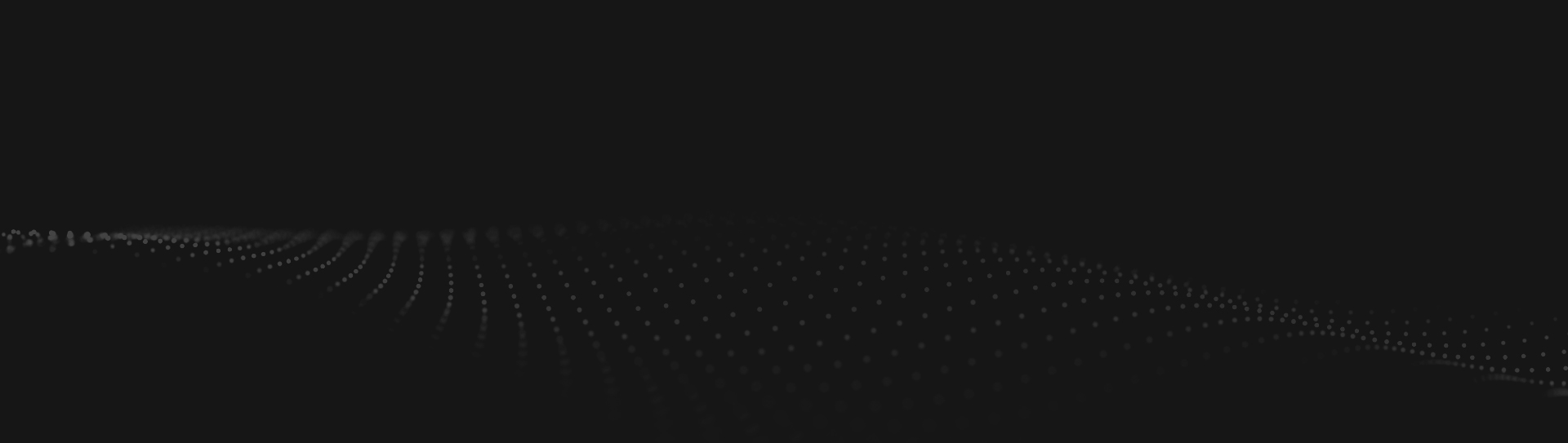
No Comments